Go Back
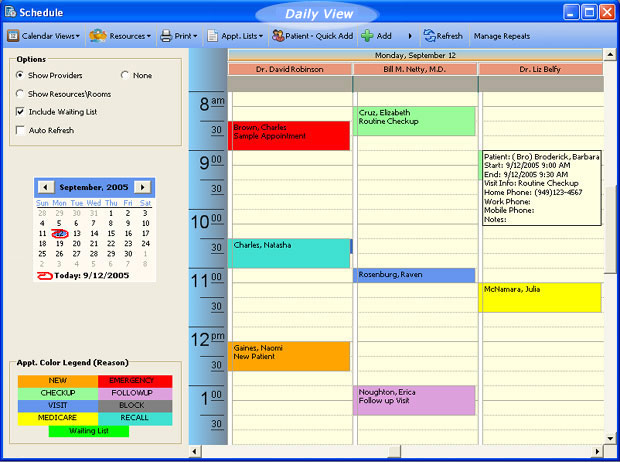
The appointment dialog is intuitive
and easy to use. Once a
patient chart is pulled, the default provider, insurance company
and the diagnosis associated with the patient will display.
Appointment reasons are color-coded for ease of tracking.
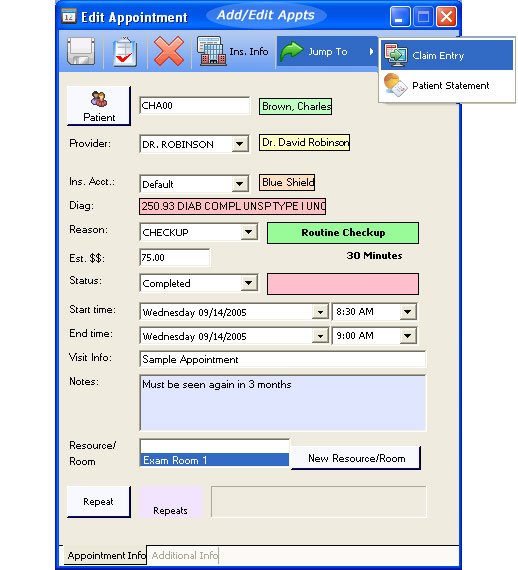
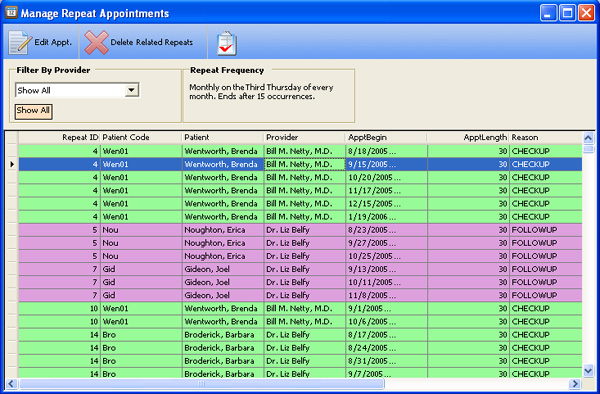
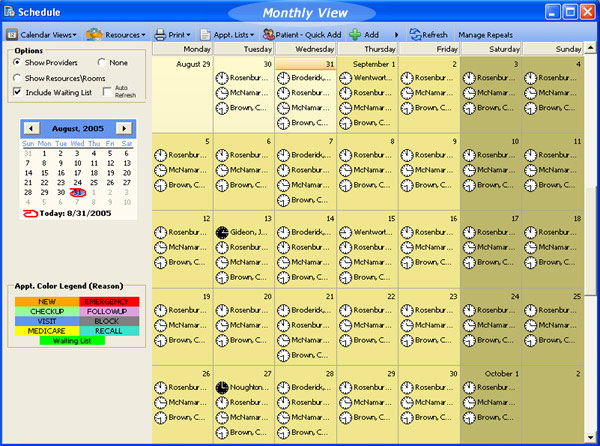
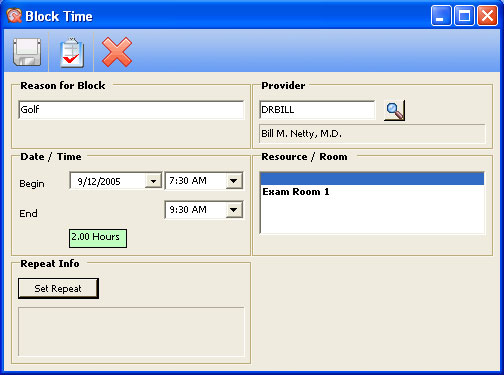
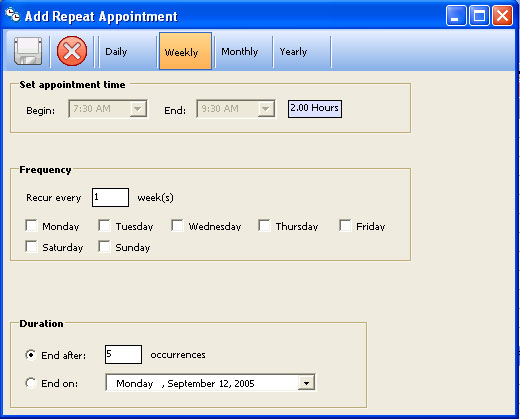
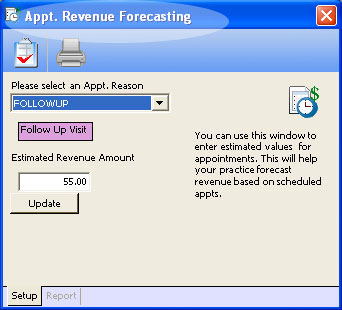
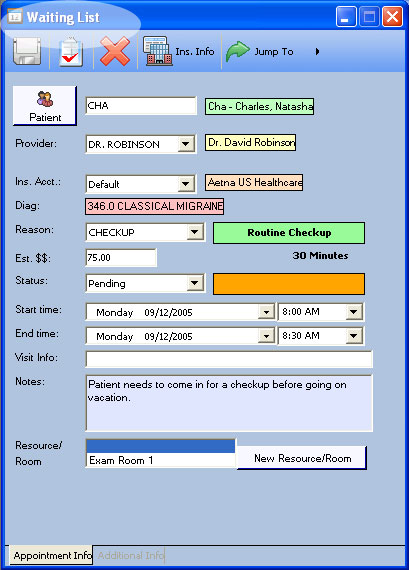
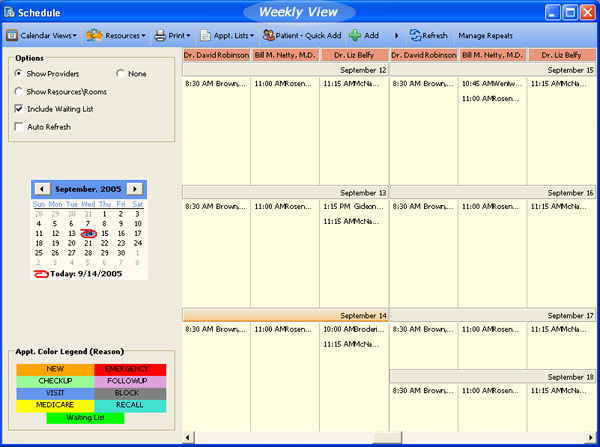
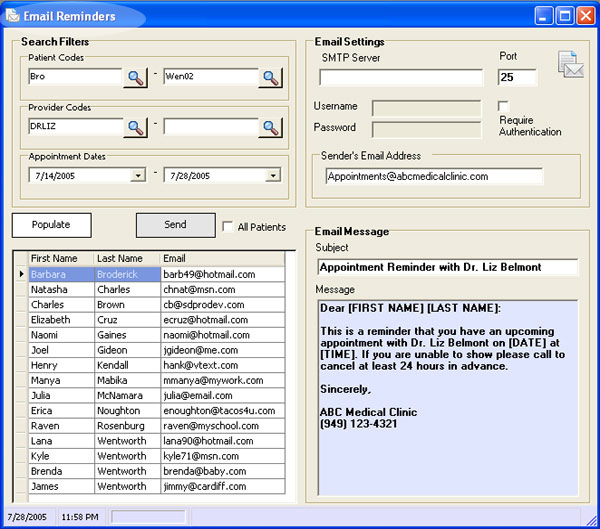
Copyright © 2008 ClaimTek Systems. All Rights Reserved
Contents of this Website are protected under the copyright laws of the United States .
|